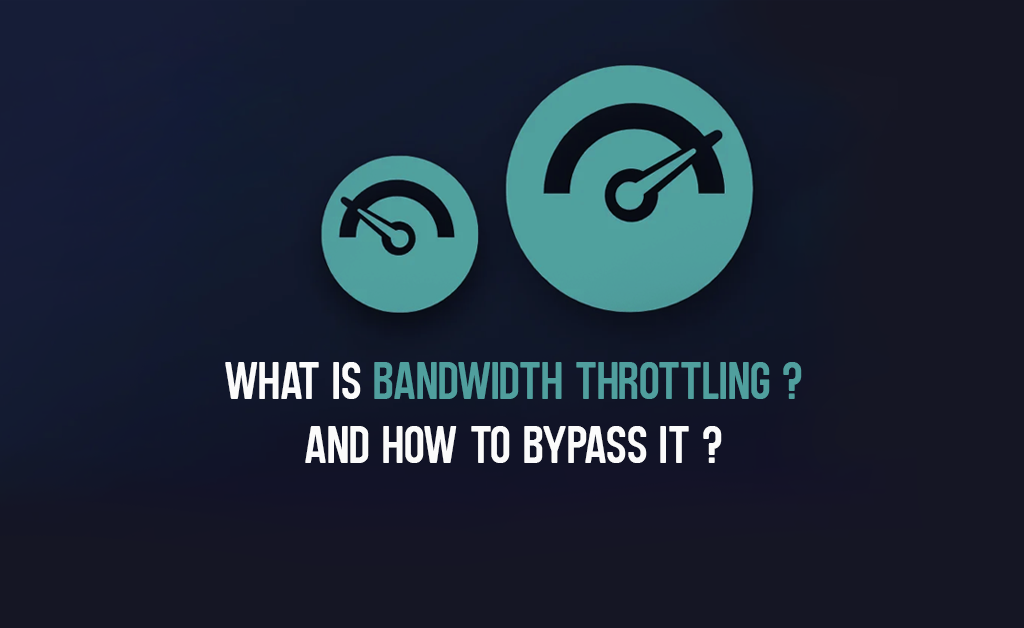How to Bypass Bandwidth Limit Restrictions & ISP Throttling in 2023
Your internet connection has been so slow. You have no idea why.
When you signed up for a plan, your ISP promised you fast speeds, but you’re confident you’re not getting them. Does this sound familiar?
You’re about to learn if your internet connection is getting throttled (slowed) by your ISP (Internet service provider) and what you can do to bypass bandwidth throttling!
What is Bandwidth Throttling?
While most ISPS endeavor to provide quick service, your internet may be slow because your ISP intentionally slows it, which is referred to as ‘bandwidth throttling’, or ‘internet throttling’.
Why do Internet Service Providers Limit your Connection?
ISPs throttle internet speed for a variety of reasons. However, the following are the top four causes why they do it:
- Network congestion - In order to manage network traffic, all ISPs limit bandwidth to some level. A single fiber backhaul, for example, that covers an entire neighborhood will limit speeds to share bandwidth evenly among neighbors accessing the internet currently.
- Exceeding data limit - Some ISPs restrict the amount of data you may send and receive in a billing cycle. If downloads surpass the limit, they will restrict your bandwidth.
- Paid prioritization - Sometimes ISPs will limit your speeds because another company paid them to, not because of anything you or the people around you are doing. Paid prioritization, sometimes known as an “internet fast lane,” enables businesses to pay an ISP to prioritize their data over other data on the network.
- Illegal activity - ISPs may limit internet connections if a customer engages in illegal online activities.
Could there be any other reasons for slower Internet Speed?
Yes, there could be other causes for your poor connection, which is usually linked to your devices, and you may always try these steps:
- Reboot your router. Routers have relatively poor hardware, and a new start can occasionally work miracles.
- Try using an Ethernet cable instead of Wi-Fi to discover if your wireless network is the problem.
- Try another device to check if the issue is limited to only one.
- Install an antivirus service to see if harmful files are to blame.
- Check with your service provider to see if your service is down.
How can you Detect if your Internet Connection is getting Throttled?
- Your internet speed has slowed, or your Wi-Fi connection is rough or broken.
- Some websites or services load more slowly than others.
- Your download speeds are degraded.
- Your videos are buffering or lagging all the time.
- Some websites appear to be restricted or inoperable.
However, you don’t have to be concerned about internet throttling if you don’t frequently suffer slowdowns.
Here are several methods for determining whether your ISP is Throttling Your Internet Connection:
1. Inspect your Ports - A port is a connection between your computer and any other device/program/computer on the internet. Ports get used for chatting and gaming apps. ISPs monitor such port activity and have the ability to throttle it. You can check for port-specific throttling by running a port scan. There are various programs to scan your ports, such as Application Port Test, Game Port Test, and so on.
2: Run the Internet Health Test to check how your internet works over time. This test examines the speed of your connection to popular access points and discovers any odd slowdowns.
3: Check if your connection speed varies when you use a VPN.
- Use a speed test to determine your speed. ISPs typically throttle internet speed while customers download, stream, watch movies, and play games during peak hours;
- Connect to a VPN and
- Re-measure your speed. If you notice an improvement, your ISP is likely throttling your connection.
Although your VPN may slightly slow down your internet, the difference is negligible compared to ISP throttling. You can always make your VPN connection go faster with free android VPN apps like SPL VPN, which provides blazingly fast service for free.
ISPs throttle internet speed in some ways as a punishment for users who use “too much” data. Sure, it’s a little demeaning, but that’s why they do it. It could also be a marketing ploy to entice you to upgrade to a higher plan with faster speeds and no data cap.
How to Bypass Bandwidth Throttling? - Fixes
Once you’ve confirmed that your internet is getting throttled by your ISP, you can try the following fixes:
A) Use a VPN to bypass bandwidth throttling - If you are not interested in changing providers, a VPN can be the solution you are looking for.

- Sign up for the VPN of your choosing.
Go to your VPN’s website, select a suitable plan, and finish the enrollment process.
- Download & Install the VPN app
Choose the appropriate app for your device based on its operating system and download it. Then, locate and double-click the installation file before clicking “install” to begin the procedure.
- Sign in to the VPN App
Once the app has been installed on your device, sign in if required by entering your credentials.
- Complete the VPN App Installation
If the VPN requires you to perform additional steps, such as selecting some initial options, proceed with the installation wizard.
- Select a Server location of your choosing
Following this, select the server you need to connect to.
- Take control of Throttling-Free Service!
That’s all. Once connected, you can freely explore the internet as you like! Because a VPN routes all of your data over an encrypted tunnel, you get to bypass bandwidth throttling without breaking a sweat!
That’s all. Once connected, you can freely explore the internet as you like! Because a VPN routes all of your data over an encrypted tunnel, you get to bypass bandwidth throttling without breaking a sweat!
SPL VPN, a one-click VPN for your Android devices, lets you automatically connect to its 1000+ servers to experience blazing fast speeds! SPL VPN, unlike others, adheres to a strict no-log policy, lending you all the safety and security you could ask for. Subscribe to SPL VPN today and fix your internet throttling forever!
B) Keep an eye on the monthly data use limit - If you have a limited plan, your ISP may not be at blame. Monitor your usage because throttling is unavoidable if it exceeds the limit.
- Install a data consumption tracking app.
- Avoid activities that consume a lot of bandwidth, such as gaming and video streaming. However, if you have an “unlimited” data plan, this method may not work.
C) Change to a new Internet Service Provider - With an unlimited data package, throttling might be inconvenient. Data and bandwidth limits vary amongst ISPs and get governed by their conditions. Change your service provider. You have to choose carefully, even though it should be an ISP’s moral responsibility to inform customers about bandwidth constraints and data caps.
Frequently Asked Questions (FAQs)on Bandwidth Throttling(FAQs)
Is mobile data affected by bandwidth throttling?
Throttling can occur across mobile and wireless servers but not on cable, DSL, or broadband. However, throttling is more frequent while using cellular data on phones or tablets than when using Wi-Fi networks.
Is internet throttling illegal?
Internet privacy regulations vary by nation, and ISP bandwidth throttling is generally not prohibited.
What should I do if I suspect throttling?
If you believe you are getting throttled unfairly, contact your ISP: call, email, or visit their office. The idea is to use throttling test results to prove your point.
What should I do if I suspect throttling?
If you believe you are getting throttled unfairly, contact your ISP: call, email, or visit their office. The idea is to use throttling test results to prove your point.
How can I get around an ISP that throttles ALL bandwidth beyond a certain point (50 GB usage)?
The short answer is no.
If there is a way to get around such speed limits, there would be no ISPs offering FUP (Fair Usage Policy) plans, defined based on the average maximum utilization by the highest bandwidth users on the network.